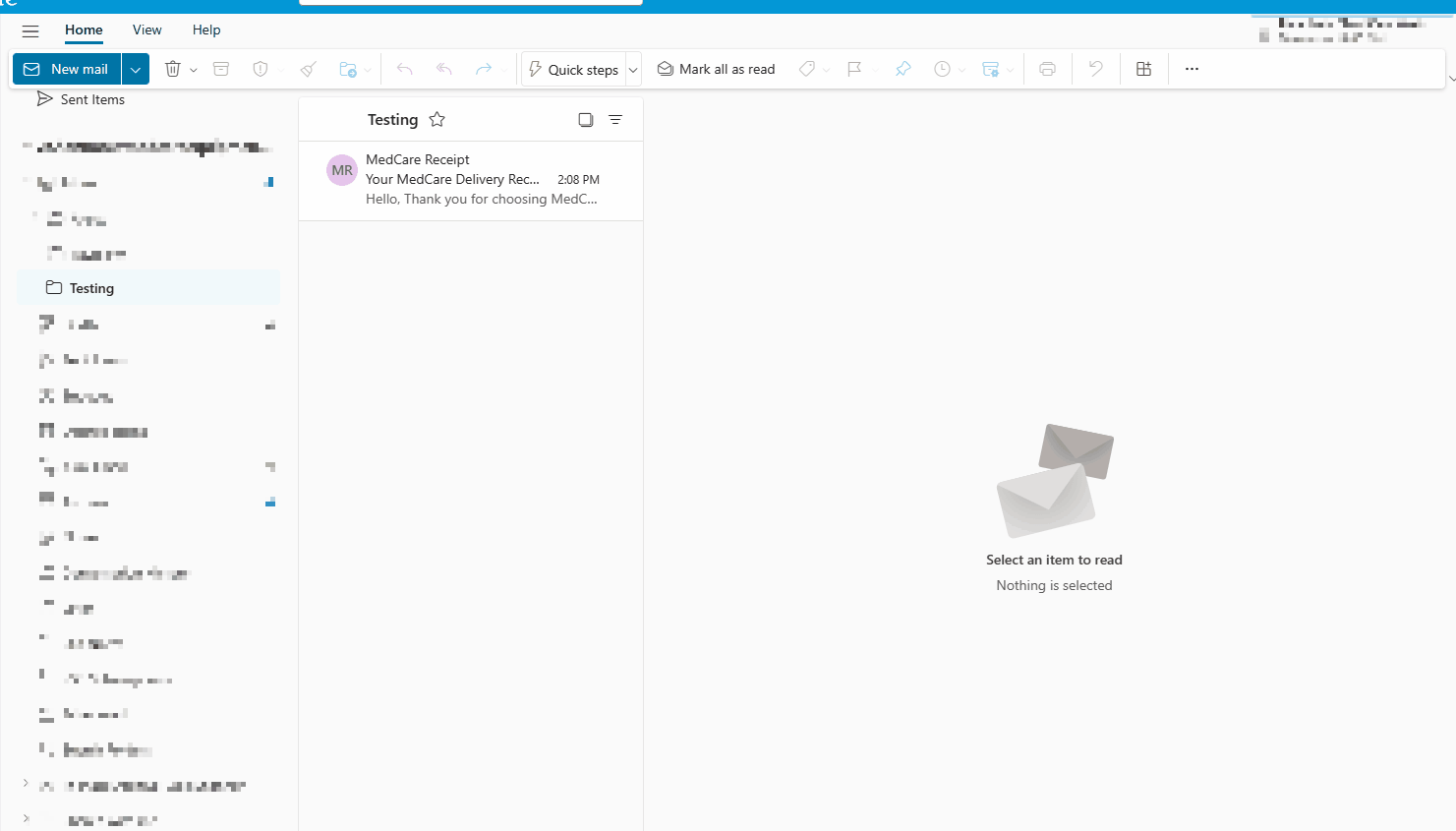Downloading Digital Order Receipts
How to open your digital order receipts & completed forms after your delivery.
Table of Contents
Overview
If an email address is on file for your account, we will send you a digital copy of the order receipt, as well as any forms you may have completed with our Delivery Technician or Respiratory Therapist, after your delivery has been completed. Below are instructions on how to download / view your order receipt and completed forms for your records.
Written Steps
- Within five (5) minutes of your order being delivered you will receive an email from MedCare Receipt (medcare_receipt@medcareequipment.com) the title will be Your MedCare Delivery Receipt / Documents - Order # XXXXXXX.
- If you do not receive this email, please check your junk or spam folder to make sure it wasn't misdirected or call our customer service department to confirm your email address on file.
- Open the email, and at the bottom you will see a blue hyperlink that reads Click to access documents related to order# XXXXXXXX click this link.
- Your default web browser should open a new tab or window for the following for the website mobiledelivery.brightree.net and your download should automatically begin for your receipt and any forms you completed. Which you can then save for your records.
Important Notes
- The file you will receive will be a ZIP file that you will need to open to view your receipt and completed forms.
- The file download link expires fifteen (15) minutes after the email is sent for your privacy, when you click the link after this time, you will be prompted to re-enter your email address to receive a new download link which will be the same as the steps above for the original email. The email address you enter must match EXACTLY with the one you originally received the receipt on.
Animated Examples:
Downloading from Initial Email
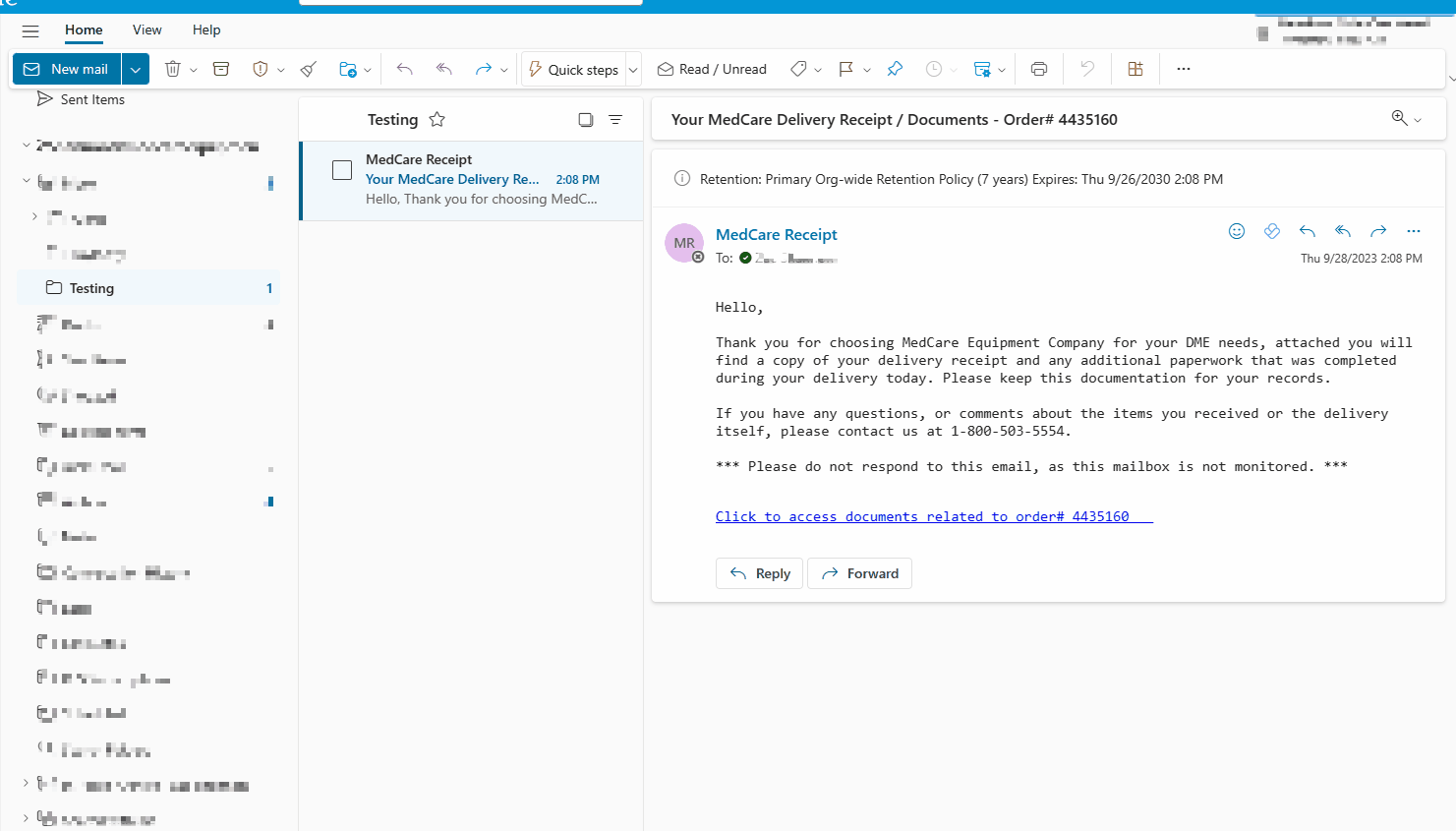
Requesting a New Download Link after Expiring